Last updated on April 24th, 2024 at 06:46 am
If you’re looking for a reliable and affordable web hosting provider for your WordPress website, Hostinger UK WordPress Hosting is definitely worth considering.
In this blog post, we’ll discuss the features, benefits, and drawbacks of Hostinger UK WordPress Hosting in detail.
What is Hostinger UK WordPress Hosting?
Hostinger UK is a web hosting company that offers a range of hosting services, including shared hosting, VPS hosting, cloud hosting, and WordPress hosting.
Hostinger UK WordPress Hosting is a managed hosting service that is optimized for WordPress websites.
It offers a range of features and tools that make it easy to set up, manage, and customize your WordPress website.
Features of Hostinger UK WordPress Hosting
Here are some of the key features of Hostinger UK WordPress Hosting:
1. One-Click WordPress Installation
Hostinger UK WordPress Hosting makes it easy to install WordPress on your website with just one click.
You don’t need any technical knowledge or experience to set up your WordPress website.
2. Top-Rated Themes and Plugins
Hostinger UK WordPress Hosting offers a range of top-rated themes and plugins that you can use to customize your website.
These themes and plugins are carefully selected to ensure that they are compatible with WordPress and optimized for performance.
3. Guided Checklist
Hostinger UK WordPress Hosting comes with a guided checklist that helps you set up your website step by step.
This checklist covers everything from installing WordPress to customizing your website.
4. Intuitive Control Panel
Hostinger UK WordPress Hosting comes with an intuitive control panel that makes it easy to manage your website. You can create subdomains, manage files, and activate SSL from one place.
5. World-Class Support
Hostinger UK WordPress Hosting offers 24/7 world-class support via live chat or email. Their customer success agents are available round-the-clock and speak multiple languages. They are known for their ease of use and immediate support.
6. Free Website Migration
If you’re currently hosting your WordPress website elsewhere, Hostinger UK offers free website migration. They will transfer your website to their servers for free, making it easy to switch to Hostinger UK WordPress Hosting.
7. Unbeatable Site Performance
Hostinger UK WordPress Hosting offers unbeatable site performance, with an average loading time of 1.56s and uptime of upwards of 99.99%. They also offer daily or weekly backups, WP-CLI, SSH access, Git integration, MySQL database management, and PHP version control.
Benefits of Hostinger UK WordPress Hosting
Here are some of the benefits of using Hostinger UK WordPress Hosting:
1. Affordable Pricing
Hostinger UK WordPress Hosting is one of the most affordable hosting services on the market. Their plans start at just £0.99 per month, making it an excellent choice for small businesses and bloggers on a budget.
2. Easy to Use
Hostinger UK WordPress Hosting is designed to be easy to use, even for beginners. Their guided checklist and intuitive control panel make it easy to set up and manage your website.
3. Fast Loading Times
Hostinger UK WordPress Hosting offers fast loading times, which is essential for providing a good user experience. Their servers are optimized for WordPress, ensuring that your website loads quickly.
4. Reliable Uptime
Hostinger UK WordPress Hosting offers reliable uptime, which is essential for ensuring that your website is always available to your visitors. Their uptime is upwards of 99.99%, which is excellent.
5. Excellent Customer Support
Hostinger UK WordPress Hosting offers excellent customer support, with 24/7 support via live chat or email. Their customer success agents are knowledgeable and responsive, making it easy to get help when you need it.
Drawbacks of Hostinger UK WordPress Hosting
Here are some of the drawbacks of using Hostinger UK WordPress Hosting:
1. Limited Resources
Hostinger UK WordPress Hosting offers limited resources, which may not be sufficient for larger websites or websites with high traffic volumes. If you have a large website, you may need to upgrade to a higher-tier plan.
2. No Phone Support
Hostinger UK WordPress Hosting does not offer phone support, which may be a drawback for some users. However, their live chat and email support are excellent, so this may not be a significant issue.
Cost of WordPress Hosting on Hostinger.co.uk
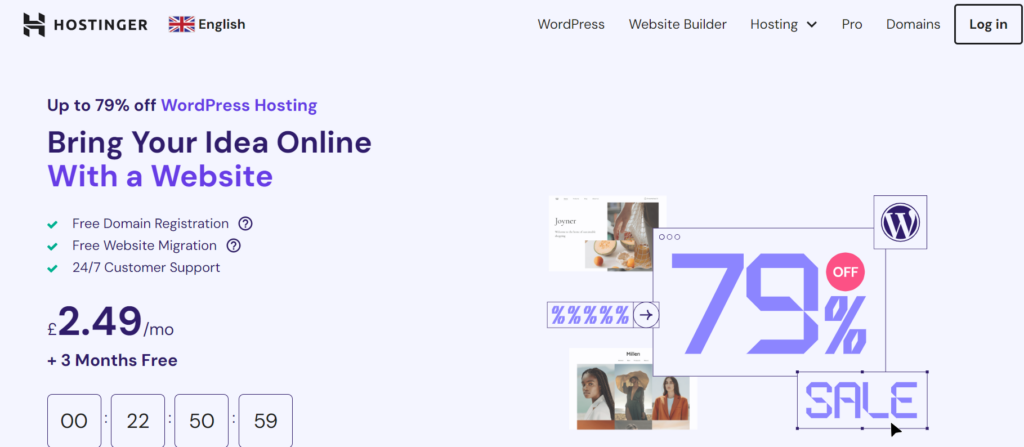
According to their website, the cost of WordPress hosting on Hostinger.co.uk ranges from £2.49 to £14.99 per month, depending on the plan.
The Managed WordPress Hosting plans cost £10.99–£14.99/month for the lowest tier plan.
All plans include a free SSL certificate and a 30-day money-back guarantee.
Hostinger also offers free website migration for those who want to switch to their WordPress hosting service.
The cost of hosting plans on Hostinger.co.uk starts from £0.99/month for shared hosting and goes up to £49.99/month for VPS hosting.
The cost of a domain name and SSL certificate ranges from £0.99-39.99/year and $0-1,000/year, respectively.
Hostinger offers a free domain for one year with select hosting plans.
Cost of Domain Names on Hostinger.co.uk
The cost of domain names on Hostinger.co.uk varies depending on the domain extension and the registration period. Here are the details based on the search results:
- On average, domain names cost between £10-£15 per year.
- Hostinger offers a free domain name with its Premium hosting plan, which starts at $2.49/month.
- The renewal cost for a .com domain is $15.99, while the initial registration cost is $9.99.
- For a .co.uk domain, the cost for the first year is $3.99, and the renewal cost is $11.99.
- The renewal cost for a .com domain is $15.99, while the initial registration cost is $9.99.
Note that the cost of domain names can be influenced by factors such as the domain registrar, the top-level domain, the duration of the registration period, renewal fees, and any add-ons or package deals associated with buying hosting services.
Process for setting up a wordpress website on Hostinger’s hosting service
Once you have the hosting account, what next?
To set up a WordPress website on Hostinger’s WordPress hosting service in the UK, you can follow these steps:
- Decide on a Domain Name: Come up with a short, simple, and memorable domain name.
- Choose a Web Host: Hostinger offers web hosting at an affordable price.
- Install WordPress: With just a few clicks, WordPress can be installed through Hostinger’s control panel.
- Pick a Theme: Design the site to your heart’s content with WordPress themes.
- Install Plugins: Extend your website’s functionality with WordPress plugins.
Here’s a more detailed step-by-step guide based on the information from Hostinger’s tutorials and blog posts:
- Once you access Hostinger’s dashboard, click on Auto-Installer on the left sidebar menu.
- Find the WordPress Select button and simply press it.
- Type in the necessary details and follow the on-screen instructions to complete the installation.
Hostinger also offers a WordPress onboarding flow for users on Business and cloud hosting plans.
This method is geared toward beginners and those wanting to launch their site quickly.
Hostinger UK WordPress login guide
There are two main ways to log in to your WordPress site hosted on Hostinger UK:
1. Through the WordPress Login URL:
- Identify your login URL: By default, the login URL is your website address followed by
/wp-admin. For example, if your website iswww.yourdomain.com, the login URL would bewww.yourdomain.com/wp-admin. - Open the login URL in your browser.
- Enter your WordPress credentials: Type in the username or email address associated with your WordPress account and the corresponding password.
- Click “Log In”.
2. Through the Hostinger hPanel:
- Log in to your Hostinger account and access hPanel.
- Navigate to the “Websites” section.
- Find the WordPress website you want to manage and click on the “Admin Panel” button. This will automatically redirect you to the WordPress login page.
Additional Tips:
If you can’t remember your login credentials, you can reset your password through the WordPress login page by clicking on “Lost your password?”.
For enhanced security, it’s recommended to change your default WordPress username and password after completing the initial setup.
Hostinger offers helpful tutorials and guides on their website, including specific instructions for logging in to WordPress: https://www.hostinger.co.uk/tutorials/wordpress/how-to-login-to-wordpress-dashboard
Is Hostinger a good host for WordPress?
Hostinger can be a good host for WordPress, but whether it’s the best choice for you depends on your specific needs and priorities. Here’s a breakdown of the pros and cons to help you decide:
Pros:
- Affordable: Hostinger offers some of the most affordable WordPress hosting plans on the market, especially for beginners.
- Easy to use: Their hPanel control panel is user-friendly and intuitive, even for non-technical users.
- 1-click WordPress installation: Setting up a WordPress site is incredibly easy with their 1-click installer.
- Managed WordPress options: They offer managed WordPress plans that take care of technical tasks like updates and security.
- Free SSL certificates: All plans come with free SSL certificates to secure your website.
- Free domain name: Some plans include a free domain name for the first year.
- Good performance: They use SSD storage and have a solid uptime record.
- 24/7 customer support: Their customer support team is available 24/7 via live chat, email, and phone.
Cons:
- Limited resources: Their shared hosting plans can be resource-constrained, especially if you have a high-traffic website.
- Upsells: They can be aggressive with upselling additional services during checkout.
- Renewal prices: Renewal prices can be significantly higher than the introductory rate.
- Limited support for advanced users: Their customer support might not be as helpful for advanced users with complex technical issues.
Hostinger is a good option for beginners and small businesses who are looking for affordable and easy-to-use WordPress hosting.
However, if you have a high-traffic website or need advanced features, you might want to consider another provider.
Best Hostinger Alternatives in the UK
Here are some of the best Hostinger alternatives in the UK, taking into account factors like affordability, features, performance, and customer support:
- SiteGround: Well-known for its reliability, customer service, and performance. They offer a variety of hosting plans, including shared hosting, cloud hosting, and WordPress hosting. Their shared hosting plans start at £3.95 per month.
- A2 Hosting: Known for its fast website loading times and as a WordPress hosting provider. They offer a variety of hosting plans, including shared hosting, VPS hosting, and dedicated hosting. Their shared hosting plans start at £2.99 per month.
- GoDaddy: A well-recognized name in the hosting industry, and it offers hosting services tailored to the needs of businesses and website owners in the UK. They have datacenters located in the UK, specifically in London, which allows websites hosted with them to have low latency and fast loading times for visitors in the region. Their shared hosting plans start at £2.79 per month.
- Bluehost: Beginner-friendly with a good reputation for customer support. They offer a variety of hosting plans, including shared hosting, VPS hosting, and dedicated hosting. Their shared hosting plans start at £2.75 per month.
- IONOS: Offers reliable and cheap UK web hosting with a 99.9% uptime guarantee and some of the most impressive speeds on the market. Their shared hosting plans start at £1 per month.
- Truehost Cloud: The UK’s leading domain registrar and web hosting provider. They offer a variety of hosting plans, including shared hosting, VPS hosting, and dedicated hosting. Their shared hosting plans start at £1 per month.
Conclusion
Hostinger UK WordPress Hosting is an excellent choice for small businesses and bloggers who are looking for an affordable and reliable hosting service for their WordPress website.
With its easy-to-use interface, fast loading times, and excellent customer support, Hostinger UK WordPress Hosting is definitely worth considering.
Read also: