GoDaddy is one of the world’s largest domain name registrars. They provide domain registration and web hosting services to individuals and businesses worldwide. .co.uk domains are popular second level domains intended for use by companies and people based in the United Kingdom.
Some key things to know about GoDaddy and .co.uk domains:
- GoDaddy allows you to search for and register .co.uk domains on their website
- Registration typically costs around £12 per year
- .co.uk domains must be used for sites/companies targeting the UK market
- After registration, you can use a .co.uk domain to host a website, setup email, and more
- GoDaddy provides free WHOIS privacy protection for all domains by default
Overall, GoDaddy provides a simple and affordable way for UK-based entities to register a .co.uk domain for their online presence.
The rest of this article will cover more details on the benefits, registration process, usage options, and support resources.
Benefits of using a .co.uk domain
Registering a .co.uk domain comes with a number of benefits that make it an ideal choice for UK-based businesses and individuals establishing an online presence. Some of the key advantages include:
Increased credibility and brand identity
Using a .co.uk domain establishes you as a UK-based entity and lends more credibility compared to generic top level domains.
It strengthens your brand identity as being associated with the UK.
This helps build user trust and confidence in your website or online offerings.
Here is a comparisons with other domains:
| Domain | Associated Location | Trust for UK users |
|---|---|---|
| example.com | Generic | Low |
| example.net | Generic | Low |
| example.org | Generic | Low |
| example.co.uk | United Kingdom | High |
Communicates your address and target audience
A .co.uk domain clearly communicates a connection to the UK.
This signals visitors that your products/services target the British market.
It sets proper user expectations of your operations and business address even before they access your site.
SEO ranking advantages in the UK
Google and other search engines give preference to country-code second level domains when showing results to users within that country.
By using a .co.uk domain, your site may see:
- Improved SEO rankings in the UK – Sites with .co.uk domains tend to rank better for UK audiences.
- More relevant traffic – You will likely see more visitors from the UK.
- Better click-through rates – UK users are more likely to click on .co.uk domains in search results.
Wide browser compatibility
Some country-code TLDs face issues with browser compatibility.
However, .co.uk domains work seamlessly across all modern browsers.
Users don’t have to make adjustments to access .co.uk sites.
This ensures your website is reachable for the maximum number of visitors.
In summary, a .co.uk domain maximizes visibility and user trust specifically among British audiences.
This can lead to increased website traffic, customer conversions and revenue over time.
How to check if your preferred .co.uk domain is available
The first step when registering a .co.uk domain is naturally to check if the domain you want is still available.
This section covers a few ways to check .co.uk domain availability before trying to register it.
Use GoDaddy’s domain search bar
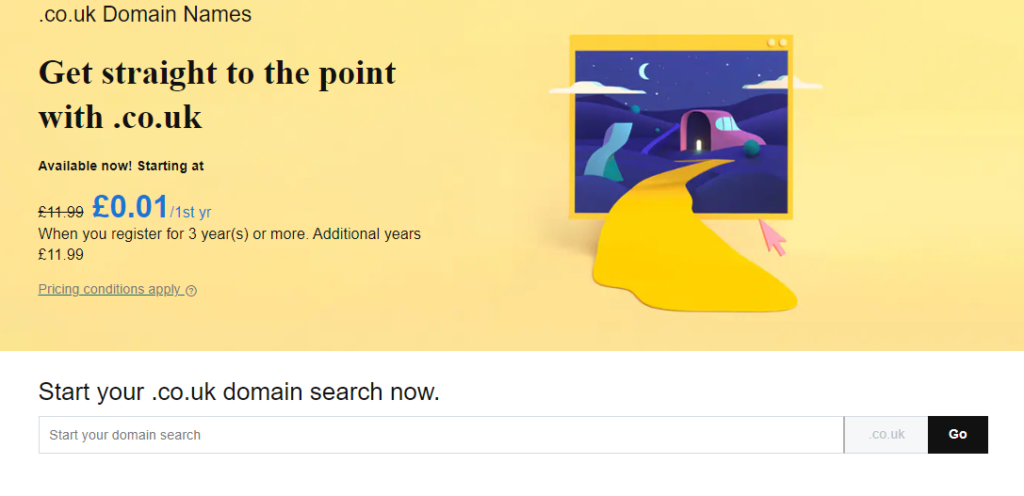
The easiest way is to simply use GoDaddy’s domain search bar on their home page – GoDaddy.com. Follow these steps:
- Go to GoDaddy.com
- Type in your preferred .co.uk domain under the search bar on top
- Hit enter or click on the “Search” button
- It will tell you instantly if the .co.uk domain is available
For example you could test if example.co.uk is available or not.

The result page will clearly state the availability status along with options to proceed with registration if available.
Use third-party domain availability checkers
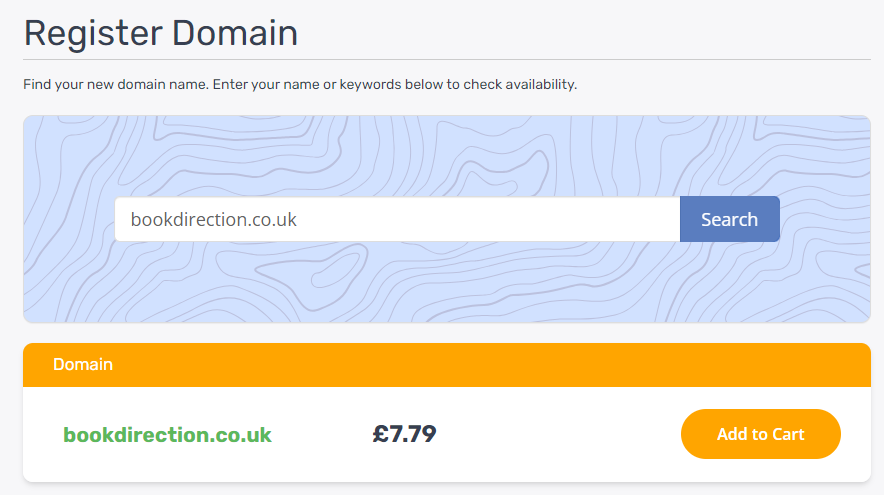
You can also use external tools from the likes of thetruehost.co.uk and WhoIs.is to check if a .co.uk domain is taken.
These checkers query databases of registered domains and return back the registration status along with details on when it was registered and by whom if taken.
Results are usually instantaneous.
Check WHOIS domain records manually
As the official record of all domain registrations, you can also check .co.uk availability manually by querying WHOIS records.
Here are the steps:
- Go to a WHOIS lookup tool
- Enter your preferred .co.uk domain
- Hit Search
- Scan the results to see if a record is returned or not
If it’s blank/available, no record will show indicating the .co.uk domain is available for registration.
If taken, details of the registrant will be visible.
Steps to register a .co.uk domain with GoDaddy
Once you’ve zeroed in on an available .co.uk domain, GoDaddy makes it easy to register it. Just follow these simple steps:
Find your domain
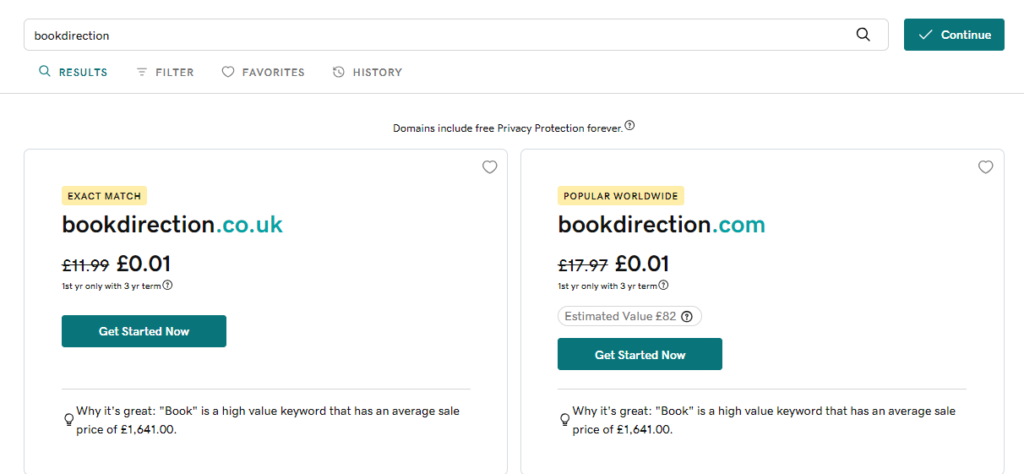
Use the search bar on GoDaddy.com to check availability as covered earlier.
Make sure the domain doesn’t have a record indicating it’s already owned.
Select a plan
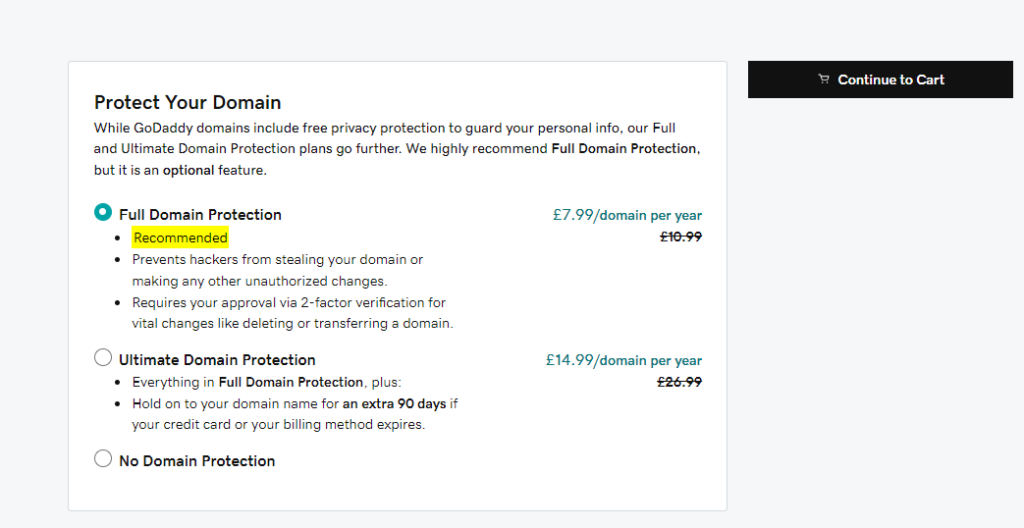
On the domain search results page, choose one of the suggested domain+hosting plans depending on your needs. Options include:
- Domain-only
- Domain with basic email
- Domain with email & standard hosting
- Domain with eCommerce hosting
- Domain with WordPress hosting, etc.
The prices displayed account for first-time discounts if eligible. Remove any unneeded add-ons to just register the .co.uk domain by itself.
Add domain to cart
Once you select a suitable plan based on your needs, click “Add to Cart”. Your .co.uk domain will be added to cart.
Purchase domain
Proceed to purchase checkout for GoDaddy to collect your contact/billing details.
Make the payment to complete the .co.uk domain registration.
Manage domain settings
After purchase, you’ll have access to your GoDaddy account dashboard and domain management console.
Configure DNS settings, update contact info, set up email forwarding, and more.
That’s it!
Within 24 hours your .co.uk domain registration will fully propagate across global DNS servers allowing you to point it to a website.
Options for setting up email, website, and more with your .co.uk domain
A key benefit of registering your own .co.uk domain is the ability to use it for setting up essential functions – email, website hosting, online stores etc. Here are some options.
Forward emails [@yourdomain]
One of the most popular uses of a domain is professional email – e.g. [email protected].
GoDaddy enables you to forward emails sent to your .co.uk domain to any existing inboxes.
To do this:
- Login to your GoDaddy account
- Under “Products”, choose Email forwarding
- Enter the email prefix to use (e.g. contact)
- Enable forwarding to desired email inbox
Now anyone emailing [email protected] will reach your personal or work inbox!
Host website on the domain
You can easily host a website directly on your .co.uk domain using GoDaddy’s integrated web hosting plans.
This allows visitors to access your site directly via yourdomain.co.uk.
Their managed WordPress hosting is a popular option allowing you to easily build sites using WordPress and one-click installs.
For advanced users, VPS and dedicated server options are also available.
Register private WHOIS address
When registering a domain, your contact details are made public via WHOIS records by default.
GoDaddy UK allows you to enable full WHOIS privacy protection so your info stays fully private.
Login to your account and check the WHOIS settings. Toggle on full privacy protection if required.
Setup professional email
For advanced professional email capabilities, G Suite (formerly Google Apps) integrates directly with GoDaddy domains allowing you to enable:
- Email @yourdomain.co.uk
- Shared mailboxes like info@, sales@
- Email collaboration tools
- Secure business email encryption
- Email storage up to 30GB per user, unlimited group storage
And more. Paid plans start around £3.20 per user per month with a 14-day free trial.
Tips for getting the most out of your .co.uk domain
Follow these tips to ensure your .co.uk presence delivers maximum impact:
Build a professional website
Get a properly designed website built on your domain. With GoDaddy WordPress hosting, you can easily create sites even without coding skills through user-friendly templates.
Setup branded email
Obtain [email protected] emails for staff rather than using other email services. This projects far more professionalism to customers.
Use domain consistently
Feature your registered .co.uk domain consistently across all online properties – website, business cards, email signatures, social media profiles, marketing collateral etc.
Redirect similar domains
Register alternative spelling/extension versions e.g. yourdomain.uk and have them redirect to yourdomain.co.uk.
This captures lost visitors.
Optimise SEO elements
Ensure your site includes SEO best practices – page titles with target keywords, meta descriptions, schema markup, blog etc.
This will maximise search visibility in the UK.
Blog regularly
Have a blog directly on your domain.
Post about topics related to your industry and local British audience.
Aim for at least 2 blog posts per month.
Monitor site analytics
Use Google Analytics to connect your site and monitor visitor traffic.
Analyse behaviour flow, conversions, location demographics and more.
Promote domestically
Run advertising and PR campaigns focused specially on British media – both offline and digital properties.
Encourage .co.uk linking.
Setting up these elements will ensure your .co.uk domain drives strong branding, credibility and real business results in the UK market.
Key Takeaways:
Key Takeaways from this article on GoDaddy .co.uk domain registration:
- .co.uk domains lend more trust and credibility for UK-based entities given localization
- Key benefits include SEO boost, identifying UK address, and communicating target customers
- Check .co.uk availability using GoDaddy’s search and 3rd party WHOIS tools before registering
- Actual registration process via GoDaddy.com is quick and straightforward
- Forward email, host full websites directly on registered .co.uk domain
- Enable private WHOIS, G Suite integration for professional email capabilities
- Build site, set up email, use domain widely, redirect variants and optimise SEO for maximum impact
Read also: